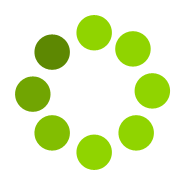Book your Eros Airport car rental from Drive South Africa to explore Namibia’s beautiful capital city at your own pace. This airport lies in the Khomas Region, about 5 km south of the Windhoek City Centre. This airport is mostly used for chartered flights and tours in the country, acting as an alternative to Windhoek International Airport. If you are flying in from another part of Namibia, hiring a car to continue your travels is a fun, flexible and affordable way to experience the magic of the land of deserts, sand dunes and open space.
Windhoek itself is large and well-developed, if a little on the ‘retro’ side in terms of architecture. There are many things to see and do here, ranging from game viewing at the nearby Daan Viljoen Game Reserve to the Old Brewery, Old Supreme Court, St Georges Cathedral, College of Art, Zoo Park and others. Accommodation options are varied and abundant, while there are many shops, banks and other facilities also in good supply. This means that you can stock up on everything you need if you plan to explore the country further with your Eros Airport car rental.
Our Fleet at Eros Airport
Whether you want a basic car such as a sedan or coupe, a luxury vehicle, SUV, MPV, van, or even a camper, our huge range of late model vehicles is sure to give you plenty of choice. Short and longer term rentals are both on offer, enabling you to find the best prices, however long you plan to stay. Book your Eros Airport car rental from Drive South Africa today to start the ultimate self-drive adventure in Namibia’s bustling capital.
How to Book Your Eros Airport Car Rental Online
Flying into Eros Airport? Drive South Africa makes booking a car rental at Eros Airport quick and hassle-free. Our efficient online process ensures you get the perfect vehicle for your needs. Follow these steps to secure your ride:
Step 1: Select Your Vehicle and Dates
Choose your vehicle type based on your needs and enter your pick-up and drop-off locations at Eros Airport, along with the dates and times for your rental period. Check vehicle availability for your specified dates.
Step 2: Customise Your Rental
Review available options and select any additional features or services you may need, such as GPS navigation, child seats, additional drivers, or insurance coverage. Understand the terms and conditions, including mileage limits, fuel policies, and any extra fees.
Step 3: Provide Personal and Payment Information
Enter your personal details, including your name, contact information, and driving licence details. Then, input your payment information to secure the booking. Most rental companies require a credit card for reservations. Double-check all information to avoid mistakes.
Step 4: Confirm and Review Your Booking
Review all details to ensure accuracy, including the vehicle type, rental period, pick-up and drop-off locations, and total cost. Once confirmed, you will receive a booking confirmation via email. Keep this confirmation handy for picking up your rental vehicle.
By following these steps, you can easily book a rental vehicle online and enjoy a smooth rental experience with Drive South Africa.